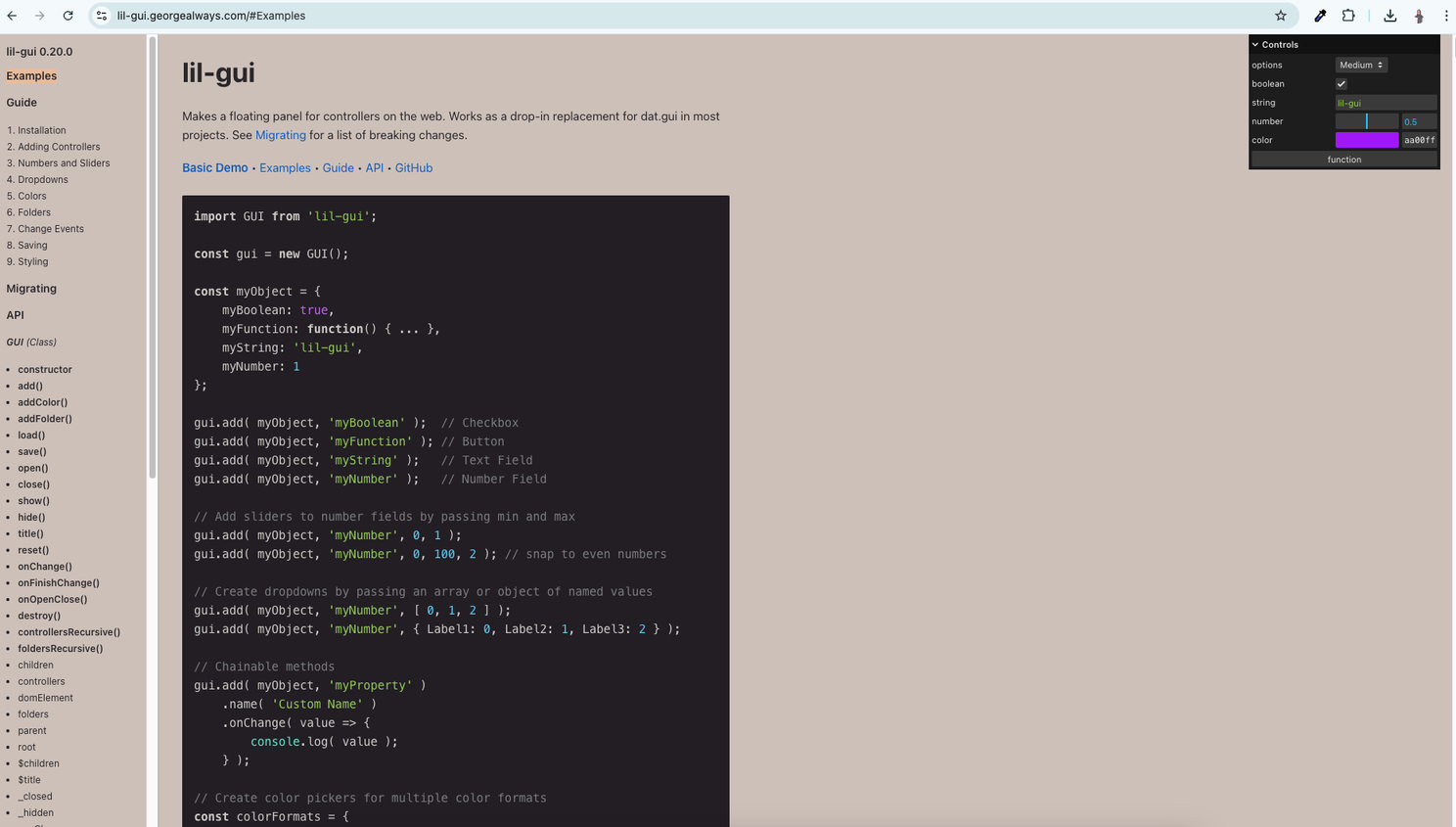Boost Your Three.js Workflow with Debug UI 🚀

Article summary
Have you ever been stuck in an endless cycle of tweaking parameters in your Three.js project, reloading the scene, and waiting to see the results? If so, you’re not alone. Real-time adjustments and debugging can transform your workflow and save hours of development time. This is where a debug UI becomes a game-changer.
In this article, we’ll explore the advantages of using a debug UI in Three.js projects, popular tools available, and practical use cases to help you get started.
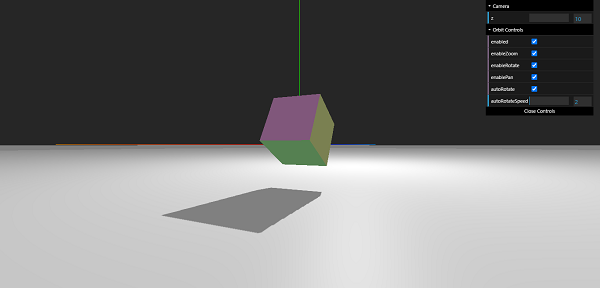
What is a Debug UI? A debug UI is a graphical interface that allows you to dynamically modify parameters in your Three.js scene. Instead of editing code to adjust variables like light intensity, object position, or material properties, you can use sliders, color pickers, and checkboxes to see changes instantly. Debug UIs streamline development, simplify debugging, and enable quick experimentation—making them invaluable for developers and designers alike. Why Use a Debug UI in Three.js? Debug UIs offer numerous advantages: Real-Time Adjustments: Modify scene elements like lighting, camera settings, or object transformations without reloading the project. Increased Productivity: Reduce time spent on repetitive code changes and iterations. Improved Debugging: Test specific parts of the scene, isolate issues, and visualize parameter changes directly. Collaborative Design: Allow designers or stakeholders to tweak visual elements without touching code. Organized Workflow: Manage large scenes or complex projects by grouping controls into logical categories. Popular Debug UI Libraries for Three.js Here are some of the most widely used libraries to implement a debug UI in your Three.js projects: dat.GUI: The classic choice for Three.js developers. Lightweight and easy to set up. Features sliders, dropdowns, and color pickers. lil-gui: A modern, faster alternative to dat.GUI. Smaller footprint and more responsive. Similar functionality but with better performance. Tweakpane: Advanced UI with features like preset saving and graphical controls. Ideal for projects requiring more customization. Leva (React-specific): Tailored for React-based Three.js projects. Clean and flexible API. 👌 How Debug UI Enhances Your Workflow Here are a few scenarios where a debug UI can make a big difference: Tweaking Object Properties: Adjust position, rotation, and scale of objects dynamically. For example, aligning a light source with a model. Material and Texture Adjustments: Modify material properties like color, roughness, and metalness to achieve the perfect look. Lighting and Environment Settings: Change light intensity, position, or color, and experiment with environmental effects like fog and skyboxes. Camera Controls: Fine-tune camera FOV, position, and near/far clipping planes to optimize the scene view.
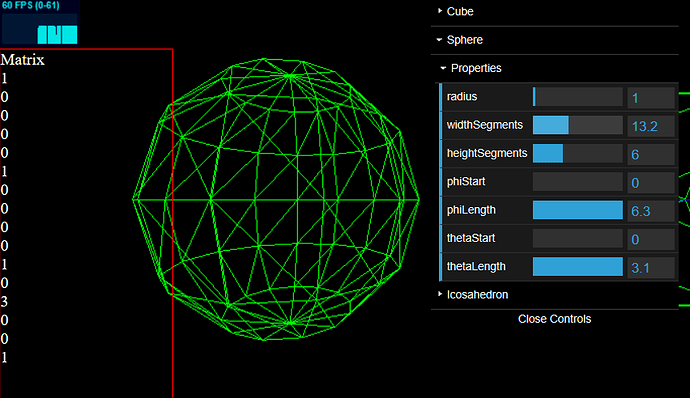
Conclusion Debug UIs are an essential tool for any Three.js developer. They not only improve productivity but also enable creativity and collaboration in ways that static code adjustments cannot match. Whether you’re a developer fine-tuning a complex scene or a designer experimenting with visuals, a debug UI can significantly enhance your workflow. Start with a library like dat.GUI or lil-gui, and gradually explore advanced tools like Tweakpane to unlock the full potential of your Three.js projects. What debug UI tools have you used in your projects? Share your experience in the comments—I’d love to hear your thoughts! My favorite is : https://lil-gui.georgealways.com/